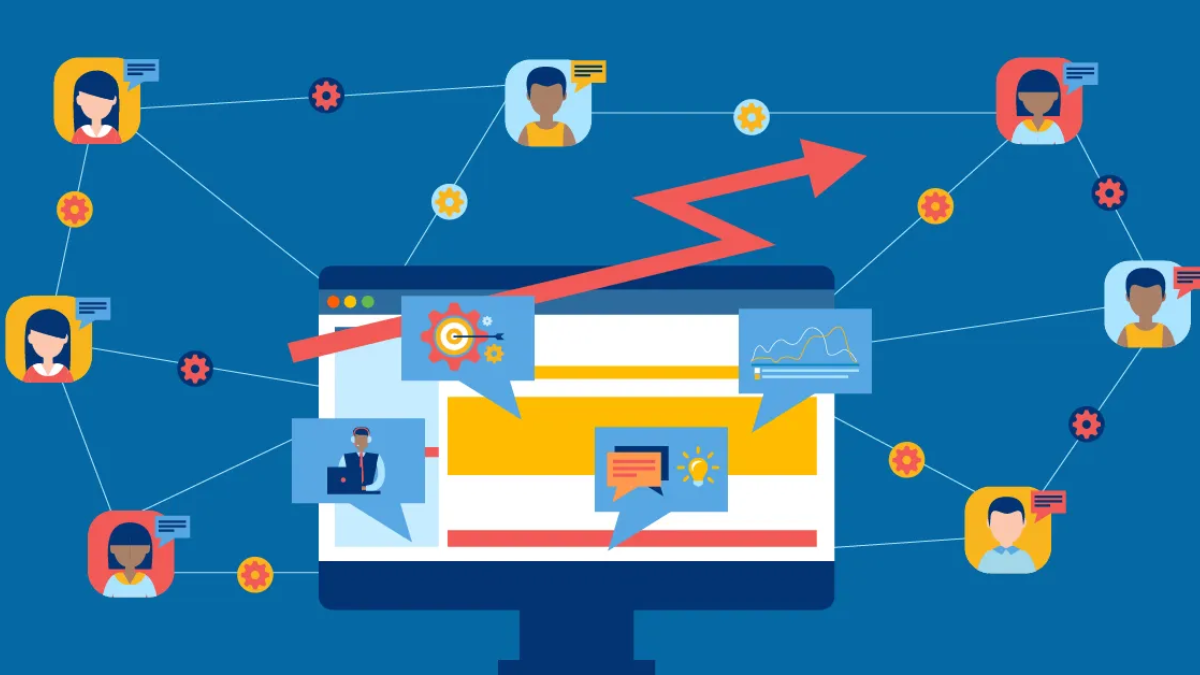In today’s competitive marketplace, managing customer relationships effectively is vital for business success. A Customer Relationship Management (CRM) system helps streamline communications, boost customer satisfaction, and improve productivity. But with so many options available, how do you choose the right CRM system for your business?
This guide walks you through the essential factors to consider when selecting a CRM system that aligns with your business needs, goals, and growth potential.
What is a CRM System?
A CRM system is a software tool that manages a company’s interactions with current and potential customers. It stores contact information, tracks customer interactions, and automates key processes such as sales, marketing, and support.
Why Your Business Needs a CRM System
Implementing a CRM offers numerous benefits:
- Improved customer relationships
- Better data organization
- Increased sales efficiency
- Enhanced team collaboration
- Personalized marketing
- Data-driven decision-making
Now, let’s explore how to select the CRM that fits your business perfectly.
Key Considerations When Choosing a CRM System
1. Understand Your Business Needs
Before diving into CRM features, define your business goals:
- Are you looking to increase sales?
- Do you want better customer support?
- Are you trying to automate workflows?
- Is marketing automation your priority?
Clarifying your objectives helps you identify which CRM functionalities are most important.
2. Identify Must-Have Features
Based on your goals, list essential features. Common CRM features include:
- Contact and lead management
- Sales pipeline tracking
- Email and call integration
- Reporting and analytics
- Task and calendar management
- Workflow automation
- Marketing tools
Focus on what matters most to your operations rather than flashy extras.
3. Consider Ease of Use
User experience is critical. A complicated CRM can frustrate your team and reduce productivity. Look for:
- Intuitive dashboards
- Simple navigation
- Easy onboarding
- Minimal training requirements
A user-friendly CRM improves adoption rates across departments.
4. Evaluate Customization Options
Every business is unique, so your CRM should adapt to your workflows. Check if the system allows:
- Custom fields and modules
- Custom reports
- Workflow design
- Role-based access
Flexibility ensures the CRM grows with your evolving needs.
5. Integration Capabilities
Your CRM should connect seamlessly with your existing tools, such as:
- Email platforms
- Marketing software
- Project management tools
- Customer support systems
- Accounting or billing software
Integrations reduce manual entry and streamline data flow.
6. Assess Scalability
A good CRM should scale with your business. Choose a system that:
- Accommodates growth in users and data
- Supports new features as needed
- Offers modular pricing for different team sizes
Avoid outgrowing your CRM in a few years.
7. Check Mobile Access
If your team works remotely or travels often, mobile CRM access is vital. Ensure the system offers:
- Mobile apps for iOS and Android
- Real-time updates
- Offline functionality
This allows your team to work from anywhere efficiently.
8. Analyze Reporting and Analytics
Data insights drive smarter decisions. Look for CRM platforms that offer:
- Custom dashboards
- Sales forecasts
- Performance metrics
- Conversion tracking
Advanced analytics help you monitor KPIs and optimize strategies.
9. Security and Compliance
Your CRM will house sensitive customer data. Ensure the system offers:
- Data encryption
- Role-based permissions
- Regular backups
- Compliance with privacy laws (e.g., GDPR)
Security should never be compromised.
10. Training and Support
Even the best CRM requires support. Check if the vendor provides:
- Onboarding assistance
- Tutorials and documentation
- Customer support (live chat, email, phone)
- Community forums or user groups
Reliable support speeds up troubleshooting and maximizes CRM value.
Types of CRM Systems
Operational CRM
Focuses on automating daily processes like sales, service, and marketing. Ideal for customer-facing teams.
Analytical CRM
Emphasizes data analysis and reporting. Useful for businesses that rely on customer behavior insights and segmentation.
Collaborative CRM
Improves communication between departments and customers. Best for businesses with complex sales cycles or cross-functional teams.
Cloud-Based vs. On-Premise CRM
Cloud-Based CRM
- Hosted online
- Accessible anywhere
- Low upfront cost
- Subscription-based pricing
On-Premise CRM
- Installed on company servers
- Full data control
- Higher upfront cost
- Requires internal IT team
For most small to mid-sized businesses, cloud-based CRMs are more practical due to lower maintenance and easier scalability.
Budgeting for a CRM System
Pricing varies widely. Consider:
- Monthly subscription costs
- Setup and onboarding fees
- Customization charges
- Integration expenses
- Ongoing support and upgrades
Balance features with affordability. Don’t overpay for tools you won’t use.
CRM Implementation Best Practices
- Involve key departments in the selection process
- Set clear goals and timelines
- Train users thoroughly
- Start with a pilot phase
- Monitor performance and adjust workflows
Successful implementation ensures long-term ROI from your CRM investment.
Signs You’ve Chosen the Right CRM
- Your team actively uses the platform
- Customer interactions are better organized
- Sales conversions improve
- Reports provide clear insights
- You can scale without major disruptions
If your CRM helps you achieve your business goals, you’ve made the right choice.
Conclusion
Choosing the right CRM system is not just about picking a tool—it’s about aligning technology with your business strategy. By understanding your goals, prioritizing essential features, and considering usability, scalability, and integration, you can find a CRM system that becomes a true asset to your business.
Invest time in research, involve your team, and don’t rush the decision. The right CRM can transform customer relationships, drive sales, and fuel long-term growth.
FAQs
What is the main purpose of a CRM system?
A CRM system helps businesses manage customer relationships by organizing contact data, tracking interactions, and automating tasks to improve communication, sales, and service.
How do I know which CRM is right for my business?
Identify your business goals, required features, budget, and team size. Look for a CRM that matches your unique workflow and can scale with your company’s growth.
Is a free CRM system a good option?
Free CRMs can work for small businesses or startups, but they often have limited features. As your needs grow, you may require a more advanced paid solution.
Can a CRM help improve customer satisfaction?
Yes. A CRM enables personalized communication, faster support, and organized data, all of which enhance the overall customer experience.
How long does CRM implementation take?
Depending on the complexity and team size, implementation can take from a few weeks to several months. Proper planning and training speed up the process.