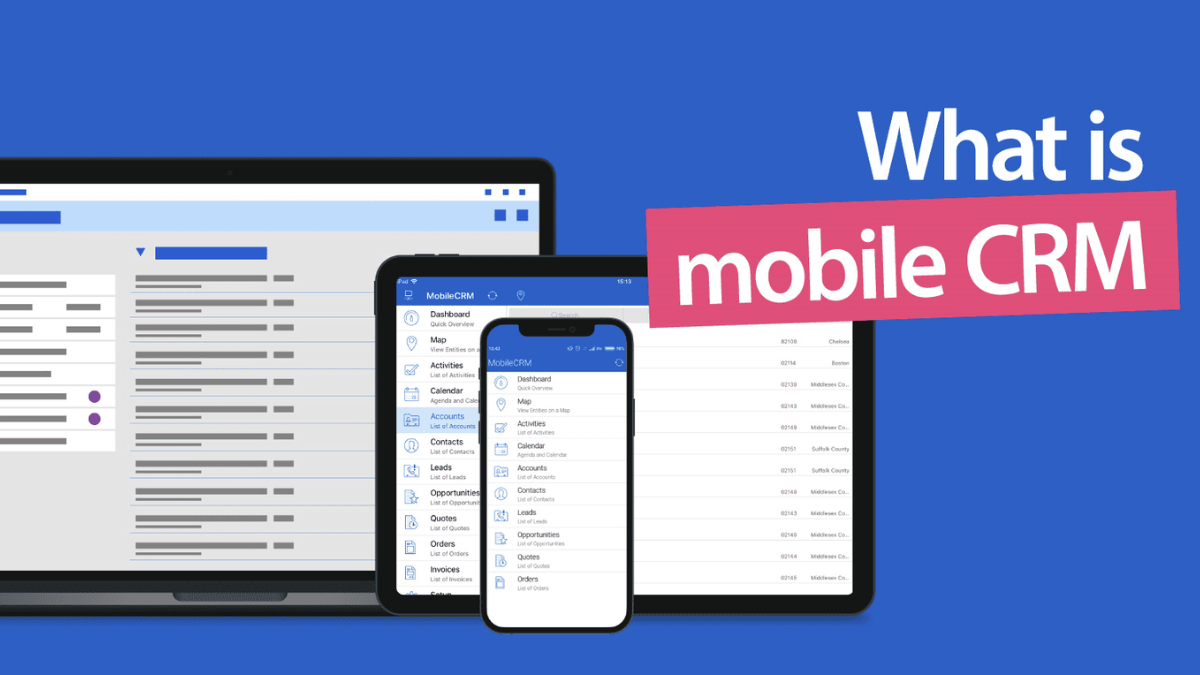In today’s fast-paced, digitally connected world, the ability to manage customer relationships remotely is no longer a luxury—it’s a necessity. Mobile CRM (Customer Relationship Management) empowers businesses and professionals to interact with customers anytime, anywhere, using smartphones or tablets. It enhances flexibility, responsiveness, and overall customer satisfaction, all while improving team productivity and streamlining business operations.
What Is Mobile CRM?
Definition and Overview
Mobile CRM is a CRM platform specifically designed for mobile devices. It allows sales, marketing, and customer support teams to access, update, and manage customer data on the move. Unlike traditional CRMs restricted to desktops, mobile CRMs provide real-time access to customer profiles, analytics, communication history, and task management tools from virtually anywhere.
Key Features of Mobile CRM
- Mobile app access
- Offline functionality
- Push notifications and alerts
- Voice and text input
- Cloud-based data synchronization
- Integration with mobile calendars, emails, and messaging apps
- Real-time reporting and dashboards
Why Mobile CRM Matters
Accessibility Anytime, Anywhere
Sales representatives, marketers, and customer service personnel are no longer bound to their desks. Mobile CRM ensures they stay connected with their prospects and customers even when they’re out in the field, traveling, or working remotely.
Real-Time Updates
With mobile CRM, team members can instantly update customer records, schedule meetings, log calls, and share notes in real time. This ensures data accuracy and seamless collaboration across departments.
Increased Productivity
Accessing customer data on the go reduces downtime and boosts productivity. Mobile CRMs streamline routine processes like follow-ups, meeting reminders, and quick access to essential documents.
Improved Customer Engagement
Quick and personalized responses play a crucial role in customer satisfaction. Mobile CRM tools allow teams to engage with clients instantly, offering faster service and tailored communication.
Core Benefits of Mobile CRM
Enhanced Sales Performance
Sales professionals can manage leads, track customer interactions, and close deals faster using their mobile devices. Access to customer history and data helps personalize pitches and foster deeper connections.
Better Team Collaboration
With cloud-based access, multiple team members can view and edit customer data simultaneously. This ensures everyone is on the same page, improving collaboration and reducing miscommunication.
Streamlined Workflows
Mobile CRMs simplify workflows through task automation, email templates, and smart reminders. This means fewer missed opportunities and more efficient customer handling.
Cost Efficiency
Mobile CRM solutions reduce infrastructure costs, as teams don’t need desktop-based setups or costly on-premise systems. Additionally, quicker decision-making and faster service contribute to revenue growth.
Key Functionalities of Mobile CRM Platforms
Contact Management
Mobile CRMs store all customer information in one place, making it easy to retrieve contact details, conversation history, and notes.
Task and Appointment Scheduling
Users can schedule calls, meetings, and follow-ups on the go, receive reminders, and sync them with their mobile calendars.
Lead and Opportunity Tracking
Leads can be categorized, scored, and nurtured right from a smartphone or tablet. Opportunities can be monitored through sales pipelines.
Document and File Sharing
Important files, presentations, and documents can be uploaded, viewed, or shared with clients directly from mobile CRM platforms.
Reporting and Analytics
Mobile CRMs provide real-time data visualization through dashboards and reports, helping teams track performance metrics and KPIs effectively.
Integration with Communication Tools
They often integrate with mobile email clients, messaging apps, and video conferencing tools for seamless communication.
Industries Benefiting from Mobile CRM
Real Estate
Agents use mobile CRMs to manage listings, client preferences, property tours, and real-time communication with buyers and sellers.
Healthcare
Healthcare providers can keep track of patient interactions, appointment schedules, and follow-ups without being tied to a desktop.
Retail and E-commerce
Sales associates and support teams can use mobile CRMs to personalize shopping experiences and resolve customer issues on the floor.
Field Services
Professionals in fieldwork can access service history, schedule visits, and update job status on-site via mobile CRM platforms.
Challenges in Mobile CRM Adoption
Data Security Concerns
Mobile CRMs handle sensitive customer data, which makes them vulnerable to breaches if not properly secured. Encryption, authentication, and remote wipe features are crucial.
Internet Dependency
Although many mobile CRMs offer offline access, full functionality often requires an internet connection, which may be a limitation in remote areas.
Training and Onboarding
Ensuring team members are proficient with mobile CRM tools may require additional training, especially for those less tech-savvy.
Device Compatibility
Not all CRMs function equally well across all mobile devices or operating systems, which may cause issues with usability and performance.
Best Practices for Using Mobile CRM Effectively
Keep Data Clean and Updated
Encourage users to log every interaction, update customer details, and remove duplicates to maintain data quality.
Use Offline Features Wisely
Choose mobile CRMs that offer offline access so work can continue even without an internet connection. Data syncs once the device is back online.
Enable Notifications for Key Updates
Set up alerts for high-priority leads, upcoming meetings, or customer service escalations to stay proactive and responsive.
Customize Dashboards
Tailor your mobile CRM dashboard to highlight the most critical data relevant to your role—such as daily tasks, new leads, or follow-up statuses.
Focus on User-Friendly Interfaces
Adopt mobile CRM platforms with intuitive navigation and responsive designs to enhance usability and minimize user fatigue.
How Mobile CRM Supports Remote Work
With remote work becoming mainstream, mobile CRM has become an essential tool. It ensures that:
- Teams remain connected and aligned
- Sales pipelines are maintained regardless of location
- Customer service remains uninterrupted
- Decision-making is data-driven, even outside the office
Mobile CRMs bridge the gap between the office and the field, empowering remote workers to function with full autonomy and efficiency.
Future Trends in Mobile CRM
AI Integration
Mobile CRMs are increasingly using AI to offer features like predictive analytics, automated responses, and intelligent lead scoring.
Voice Command Interfaces
Voice-activated CRM entries and updates will streamline data input for field workers and multitaskers.
Augmented Reality (AR)
AR features may allow visual presentations of products or services during mobile sales pitches, adding a new dimension to customer interactions.
Enhanced Personalization
Advanced algorithms will offer even more personalized customer engagement suggestions based on behavior, preferences, and purchase history.
Conclusion
Mobile CRM has transformed the way businesses manage and nurture customer relationships. It offers unmatched flexibility, empowers remote teams, and helps businesses respond to customers in real-time. By implementing mobile CRM tools and strategies, businesses can streamline operations, enhance collaboration, and improve customer satisfaction on the go.
Whether you’re a growing enterprise or a remote-first team, adopting a mobile CRM can drive performance, boost customer loyalty, and keep you one step ahead in a competitive marketplace.
FAQs
What is the difference between traditional CRM and mobile CRM?
Traditional CRM is typically desktop-based and accessed from office environments, while mobile CRM is designed for use on smartphones and tablets, offering on-the-go functionality and real-time access.
Can mobile CRM work without internet?
Yes, many mobile CRM platforms offer offline functionality, allowing users to continue working and syncing data once they reconnect to the internet.
Is mobile CRM secure?
Mobile CRM systems come with encryption, secure login protocols, and remote wipe capabilities to ensure customer data remains protected.
Who can benefit from mobile CRM?
Anyone in customer-facing roles such as sales reps, field technicians, support agents, and marketers can benefit from the flexibility and responsiveness mobile CRM provides.
Does mobile CRM improve customer satisfaction?
Yes, it enables faster response times, personalized communication, and more effective relationship management, all of which enhance customer satisfaction.