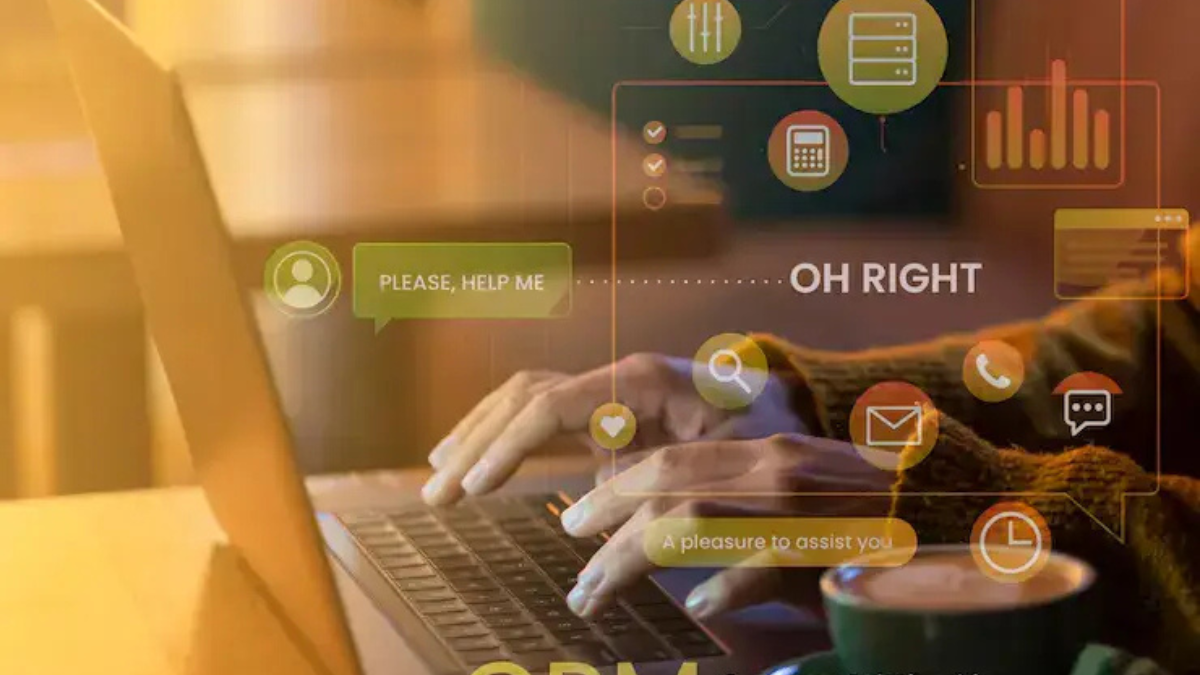In today’s customer-centric world, understanding your clients is not just a competitive advantage — it’s a necessity. Businesses of all sizes are turning to CRM (Customer Relationship Management) systems to help manage, analyze, and enhance customer relationships. Whether you’re an entrepreneur, marketer, or small business owner, this guide will walk you through what CRM is, how it works, and why it matters — especially if you’re just starting out.
What Is CRM?
CRM Defined
Customer Relationship Management (CRM) refers to the technology and strategies businesses use to manage their interactions with customers and potential customers. A CRM system consolidates customer data — from contact details and communication history to purchase behavior — in a centralized platform.
Evolution of CRM
CRM started as simple databases to store client information. Today, it’s a sophisticated ecosystem that includes sales automation, marketing campaigns, service management, and real-time analytics — all focused on improving the customer experience.
Why CRM Matters for Every Business
1. Customer-Centric Growth
Modern customers expect personalized interactions and instant support. CRM enables businesses to deliver these experiences consistently across all touchpoints.
2. Improved Team Collaboration
From marketing and sales to support teams, CRM systems provide a unified workspace, allowing seamless internal collaboration and communication.
3. Increased Sales and Retention
CRM tools streamline the sales process, improve conversion rates, and help identify loyal customers for upselling or re-engagement campaigns.
4. Data-Driven Decision Making
Analytics and reporting features offer insights into customer behavior, sales trends, and campaign effectiveness — empowering smarter business decisions.
Core Components of a CRM System
Contact Management
Organizes customer information such as name, email, phone number, company, and communication history in one place.
Lead and Opportunity Tracking
Monitors where potential customers are in the sales funnel and tracks interactions to convert them efficiently.
Task and Activity Management
Helps users set reminders, schedule meetings, and follow up on leads — ensuring no opportunity falls through the cracks.
Marketing Automation
Allows the creation and deployment of personalized email campaigns, social media ads, and retargeting sequences.
Customer Support Integration
Tracks support tickets, live chats, and FAQs — improving response time and customer satisfaction.
Reporting and Analytics
Generates performance reports and forecasts to track team goals, campaign ROI, and customer behavior patterns.
Types of CRM Systems
1. Operational CRM
Focuses on automating sales, marketing, and service processes to improve customer acquisition and retention.
2. Analytical CRM
Uses data mining, customer segmentation, and trend analysis to support strategic decisions and customer targeting.
3. Collaborative CRM
Enables different departments (sales, marketing, support) to share customer data and collaborate to deliver better service.
Who Should Use a CRM?
Small Businesses
Even solo entrepreneurs can benefit from a CRM to keep track of customer interactions and follow-ups.
Sales Teams
CRM helps track deals, set sales targets, prioritize leads, and close more opportunities faster.
Marketing Teams
Segment audiences, automate campaigns, and track performance using CRM-integrated marketing tools.
Customer Support
Support agents can resolve issues faster using customer history and real-time data available in the CRM.
Benefits of Using CRM Software
Centralized Data
All customer-related information is stored in one place, accessible to every team that needs it.
Improved Productivity
Automation tools free up time by handling repetitive tasks like follow-up emails and scheduling.
Better Customer Insights
Understand your customers’ behavior, needs, and preferences to deliver better services and targeted offers.
Increased Customer Loyalty
A personalized and responsive approach to customer interaction builds trust and long-term loyalty.
Mobile Access
Many modern CRMs offer mobile apps, so your team can access customer data on the go.
How to Choose the Right CRM as a Beginner
Define Your Business Needs
Are you looking to improve sales, streamline support, or automate marketing? Prioritize features based on your goals.
Budget Considerations
There are free CRMs (like HubSpot) with basic features and premium ones with advanced capabilities. Choose what fits your budget.
Ease of Use
For beginners, user-friendly interfaces, drag-and-drop features, and good customer support are essential.
Integration Options
Make sure your CRM can connect with tools like Gmail, Outlook, Zoom, Slack, or your e-commerce platform.
Scalability
Select a system that grows with your business — from 10 contacts to 10,000 and beyond.
Popular CRM Tools for Beginners
HubSpot CRM
- Offers a free tier with contact management, pipeline tracking, and email integration
- User-friendly for startups and small teams
- Scales with your business as it grows
Zoho CRM
- Affordable and customizable
- Offers automation, lead scoring, and AI-based suggestions
- Great for remote teams and mobile users
Freshsales
- Ideal for sales teams
- Provides email and phone integration, lead scoring, and deal tracking
- Modern interface with intuitive features
Pipedrive
- Sales-focused CRM with visual pipeline management
- Great for freelancers and SMBs
- Simplifies lead prioritization and follow-up scheduling
CRM Use Case: A Small Business Story
Business Type: Boutique Clothing Store
Challenge: Struggled to track returning customers, personalize offers, and respond to inquiries quickly.
CRM Implemented: HubSpot CRM (free version)
Results After 3 Months:
- Email open rates increased by 35%
- Repeat customer rate rose by 20%
- Faster support response time reduced cart abandonment
Lessons Learned:
- Personalized communication matters
- CRM tools are valuable even for non-tech-savvy users
- Consistency in using the CRM is key to getting results
Mistakes Beginners Should Avoid with CRM
1. Not Training the Team
A powerful tool is useless if your team doesn’t know how to use it effectively.
2. Overcomplicating the Setup
Start simple. Avoid integrating dozens of features from day one.
3. Poor Data Hygiene
Inaccurate or duplicate data reduces CRM efficiency. Make sure data entry protocols are in place.
4. Ignoring Analytics
Use CRM reports to evaluate what’s working and make informed decisions.
5. Not Using Mobile Features
Modern CRMs are mobile-friendly. Use that advantage when you’re on the go or in the field.
Future of CRM: What Beginners Should Expect
AI and Machine Learning
Expect CRMs to offer more predictive features like lead scoring, customer sentiment analysis, and smart automation.
Voice Commands and Chatbots
Voice-integrated CRMs and AI chatbots will make it easier to manage tasks and respond to customers in real-time.
Unified Communication
CRMs are integrating with social media, messengers, video calls, and even SMS — offering a 360-degree view of the customer journey.
Industry-Specific CRMs
Tailored CRM platforms for real estate, healthcare, education, and finance will become more accessible.
Conclusion
A CRM system is no longer a luxury — it’s a necessity for any business aiming to grow and maintain strong customer relationships. Whether you’re managing a handful of leads or scaling to thousands of customers, CRM tools help you stay organized, automate tasks, and personalize customer interactions.
For beginners, the journey starts with understanding your goals, picking a simple yet scalable CRM, and making it a habit to use the platform consistently. With the right CRM in place, you’ll unlock not just operational efficiency, but also long-term customer loyalty and business growth.
FAQs
1. What is the main purpose of a CRM?
A CRM helps businesses manage customer data, improve communication, automate processes, and enhance customer satisfaction.
2. Do I need a CRM if my business is just starting?
Yes. Even small or new businesses benefit from CRM systems to stay organized and build strong customer relationships from day one.
3. Is it hard to use a CRM as a beginner?
Not at all. Many CRMs like HubSpot, Zoho, and Pipedrive are designed with beginners in mind, offering simple interfaces and tutorials.
4. How much does a CRM cost?
There are free options available (like HubSpot and Zoho CRM). Paid plans typically start around $10–$25/month per user and scale with advanced features.
5. Can I switch CRMs later if needed?
Yes, most CRMs allow data export/import, so you can migrate to another system if your needs change.